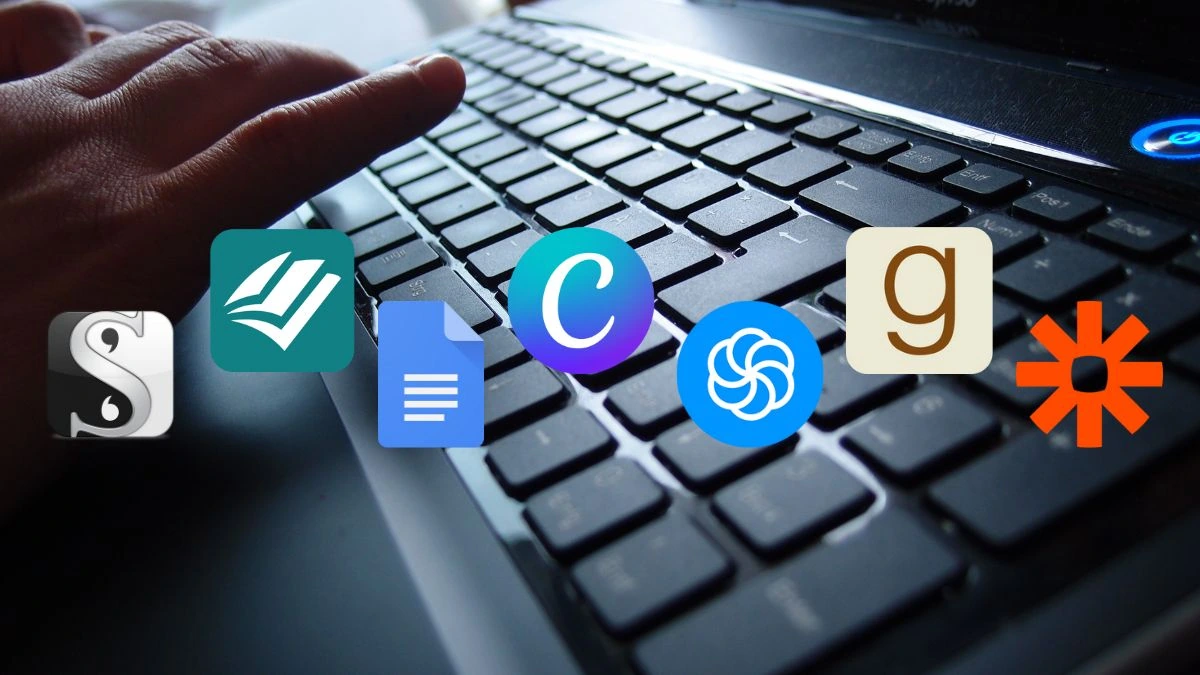Want your website to look its best and standout on the internet? This blog will teach you the basics strategies so you can make your website look professional. Whether you’re just starting out and want to make sure your website looks decent, or you’re looking to level up your website and make it look more polished, this blog has all the info you need! By following the tips in this article, you’ll be on your way to a sleek and professional website.
The importance of a well-designed website

A well-designed website is essential for any business. Whether you’re a small start-up or a well-established company, an excellent website can help you attract new customers and boost your brand identity. So what are the best tips to make your website look professional? Well, start by using some of the best tips from professional web designers. Next, research the different website design platforms available and choose one that best suits your business needs. Consider the layout, graphics, and content of your site. Finally, keep in mind the layout of your website when designing pages—it should be easy to navigate and look stylish. A well-designed website is a key part of your marketing strategy, so invest in the right resources to make it happen!
What needs to be considered while designing a website?
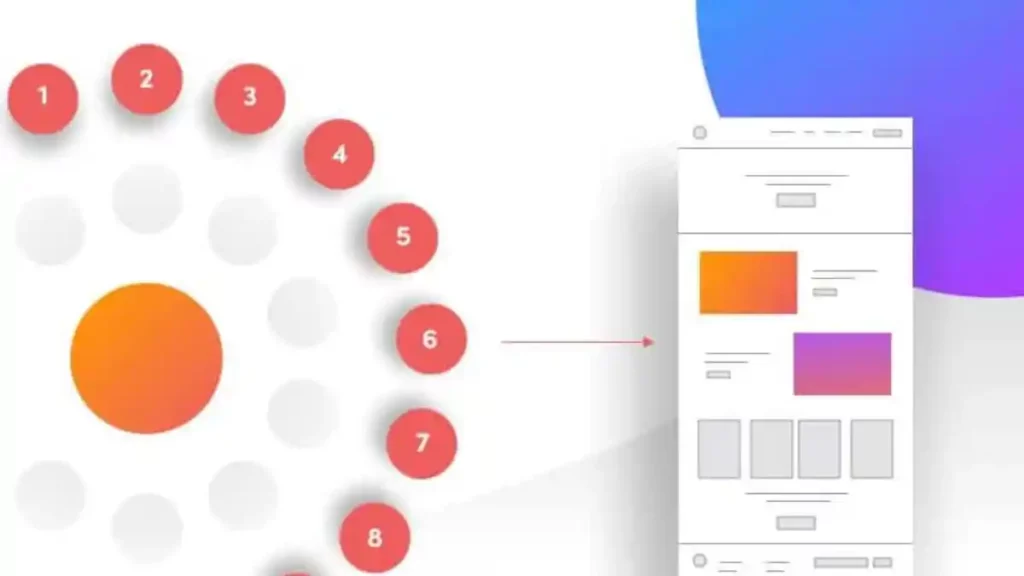
Before you create your website, you should have a coherent action plan on paper. This will save you time and help you avoid failure. Read this article to find out more about this topic. However, the general rule is to have a goal, research your audience, and choose the right technology.
Making your website look professional is not as hard as you might think. All you need to do is follow a few simple guidelines. For starters, make sure the website meets all legal requirements in your area. This includes copyright infringement warnings and privacy policies. The layout should be user-friendly and easy to navigate. Make sure the fonts, colors, and overall design elements are appropriate for your business and brand. Finally, make sure the website is visually appealing—this includes font size, fonts, and images. By following these simple tips, you’ll be on your way to a professional website in no time!
A checklist to make your website look professional

Creating a website that looks professional is a must. With these essential tips in mind, it’s easy to create a site that looks professional and functions efficiently!
Choose a professional domain name

Choosing a professional domain name is an important step in starting your own business. It’s important to think about all these factors—what the name should be, and the web design and hosting that goes along with it. A good domain name will have catchy letters, not too long or short, and will represent your brand well.
Also, you’ll need to make sure the website design matches this name. You might opt for a simple website built on WordPress or another content management system (CMS). However, if you want something more sophisticated, then using a professional hosting provider can give you significant results at an affordable price!
Read the complete guide on how to create a WordPress website from scratch.
Use clean and modern design principles

Website design can be very complex and time-consuming, so it is important to use clean and modern design principles that will make your website easy to navigate. Also, you can achieve a professional look by using high-quality images and videos. In addition, make sure you use the white space judiciously to create an elegant feel for your site. Finally, choose fonts that are legible as well as visually appealing.
Maintain good content quality

With content marketing, one of the most important things you can do is make sure your website loads quickly. This means avoiding using too many images and ensuring that all text is well written, error-free, and easy to understand. Besides making sure your website flows smoothly, you should also take measures to maintain good content quality. This entails choosing authoritative sources when referring to information on your site, as well as making use of correct grammar and spelling in order for readers not only be able to understand what you’re saying but also appreciate the level of effort put into creating this content.
Keep your site well-organized

Keeping your site well-organized is crucial for making sure that readers can easily follow your content.
Create separate pages or links to important sections and place them where your users can find them easily.
Also, while writing your posts, divide them into categories and add tags.
Add an efficient search feature and let your users search your website with keywords.
Create easy to navigate menus, distinctly visible links—with different font colors and underlines, create buttons for CTA (Call to action) items, etc.
Use white space wisely and break up your text with bullets, numbered lists, and images. By doing so, you will make the reading process easier for both you and your visitors.
Avoid amateur photos and bad graphics

With content marketing, taking great photos and graphics is essential. If the visuals are bad, your blog or social media posts will reflect that. To avoid amateurish photos and graphics that look outdated or poorly made, always aim for high-quality shots. This will show in the end results—better engagement rates, more followers on social media, etc.
Use professional fonts

It’s important to use professional fonts on your website. This will help make your site look more polished and organized and attract attention from potential customers. Make sure that all the text is properly coded and designed for optimal performance.
However, remember that do not change your fonts throughout the website and don’t use more that 2 or 3 fonts. With fonts and colors, you can create a brand kit that will help you in making your website look professional.
Create a professional landing page
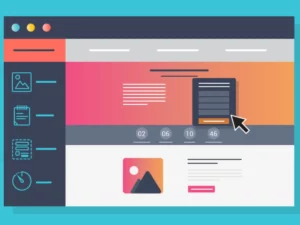
A landing page is what a user sees first on your website. So it is very important that the landing page is excellent. It should be search engine optimized, should display the brand image, and should have all the information a user might need.
Header and footer design sets the tone for your website, so make sure you use a well-crafted header and footer to set the right tone. A good header should be eye-catching and prominently displayed, while a footer provides essential information, such as contact details or social media links.
Be sure to use clear font sizes, logical layering of content (header on top, content in center columns), and effective color coding so that visitors can easily navigate your site. Use images sparingly—you should only use them when there is no other way to show what you are trying to say! And finally, keep everything simple—don’t overcomplicate things with unnecessary features or graphics.
Optimize your website for Search Engines

For ranking in search engines, nothing is more important than optimizing your website for effective SEO. You should check your website’s Google PageSpeed Score—this will give you an idea of how optimized the entire site is. If the score is below 80%, there are a few things that you can do to improve it.
For starters, installing a CDN (Content Delivery Network) can help speed up page load times by caching web pages on remote servers.
Also ensure all tags and meta-data are correctly structured and are keyword rich to rank better in search engine results pages (SERPs).
Use good interlinking practices

One of the best ways to improve your website’s search engine rankings and visibility is by using good interlinking practices. Keeping your website title, description, and navigation menu consistent will help users find what they’re looking for more easily. Also, it’s important that all links open in a new window so you can see how the page looks without leaving the page—this will increase user satisfaction.
Add several internal and external links on each post and page, but do not overdo it. Also, remember that search engines like Google think that the pages that have the high number of links pointing to them are the most important. So add links so that your most important content has the most number of links pointing to them.
Make sure your website looks consistent across devices

With website design, one of the first things that needs to be considered is the device on which it will be viewed. From desktop computers and laptops, through tablets and phones, your website should look attractive and user-friendly to all devices. So make your website responsive, and test the quality on different devices for broken design elements.
To make your website look professional, web designers recommend keeping websites regularly updated with new trends in design so that they appear contemporary and up-to-date. This way, you avoid having outdated or boring content which might turn potential customers away. Finally, using a consistent set of fonts (both for text and headings), color schemes and icons throughout your site makes everything more easily navigable for visitors.
Use personal dynamic content for users

A good way to engage and convert more users is by using dynamic content. This means creating content that’s rich in information, but also interactive and engaging so your logged-in users will stay longer on the page.
Use cookies to add discounts, pop-ups, notifications, etc. which are specialized for the type of user. Also, small things like using the username, image, etc. in newsletters make a difference—users will consider those emails important and will not discard them as spam.
By providing valuable tips, tricks, or advice related to the topic at hand, you’ll encourage them to spend more time reading and learning about what you offer.
Set up Your Business Email

It is crucial for business communication to have an email address that is associated with your company. This way, you can easily receive and respond to emails from customers, partners, and other stakeholders. Besides this, having a business email allows you to keep track of important developments in your company—no matter where you are!
Make your newsletters, social media posts, etc. professional and in sync with your brand.

For social media posts and communications emails, keeping them classy and on brand is a core principle of successful content marketing. Never go overboard with design or graphics—you want your messages to be clear and easy to understand without losing their impact.
Also, do not use the same content on all your channels. Your effort in creating distinct content for emails, social media posts, and blog will pay for itself in the long run. However, keep the brand design coherent across all your channels.
With content marketing, one of the most important things to consider is typography. Not only does good typography make your content look professional, but it also improves its readability. Using eye-catching fonts can add an element of excitement and intrigue that will help draw in readers.
Finally, blog posts should always be stylish yet current – incorporating trending topics and new techniques so that they are engaging for users, no matter what stage of expertise they may have.
Get rid of clutter and unnecessary elements

Clutter is one of the most common web design problems. By implementing some simple rules into your website design, you can get rid of unnecessary elements and create a well-designed website. One way to do this is to use white space effectively. Make sure all you place the content in clearly defined columns and avoid overcrowding on the page. In addition, keep any background images or graphics to a minimum and focus on a clean and professional look.
If you are not using any features or after a trial period, you find out that your users are not using some features, remove them from the website. Also, do not add any functionalities that do not help you achieve your goals. For example, a simple blog does not need an elaborate account management system. Keeping it relevant and to the point will go a long way in making your website look professional.
Update your website regularly and keep checking for broken links and 404 pages.

Website maintenance is essential for keeping your visitors happy and content. Broken links, 404 pages and outdated content can frustrate or even turn them off from your website altogether. In order to avoid any such issues, make sure you check your website regularly for these problems. You might also want to consider using a web optimization tool that can help fix these issues automatically.
Conclusion
A well-designed website not only looks great, but it also has the potential to boost your online presence. By following the checklist provided, you can ensure that you will make your website look professional and packs a punch for user experience.
Read more on the essential and optional elements of an author-website.